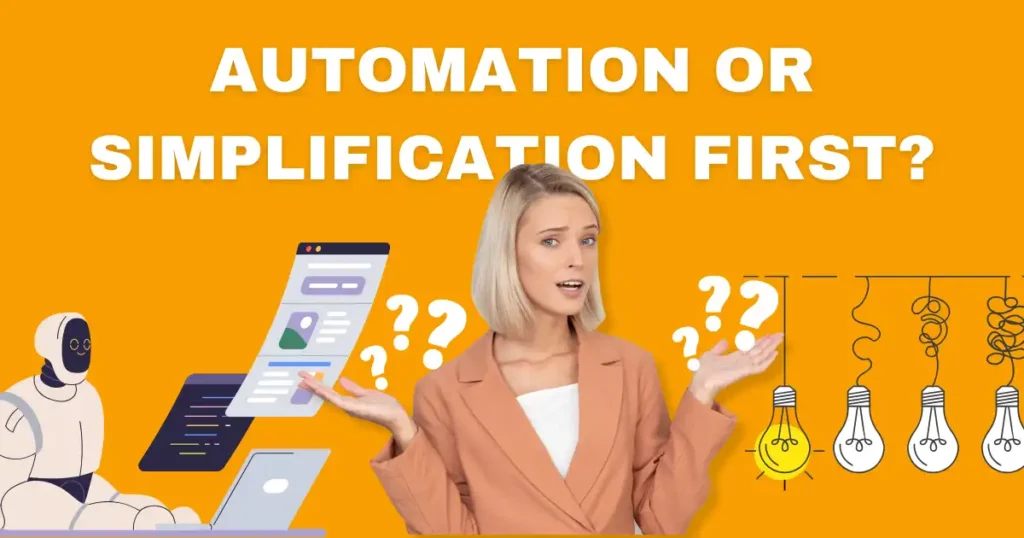Table of Contents
Introduction
“Before you buy the cleaning robot, maybe ask guests to take off their shoes.”
That line sums it up. In business and tech, we rush to automate—buy tools, write code, install bots. But sometimes the smarter move is to fix the mess first.
Automation means using machines or software to do tasks automatically.
Simplification means removing steps or making things easier to understand.
They are not the same thing. Automating a broken or messy process doesn’t fix it. It just makes the mess faster and more expensive.
Take Elon Musk’s advice: “The most common error of a smart engineer is to optimize something that shouldn’t exist.” That’s what this blog is about.
We’ll break down why simplification should come first, backed by real-life cases, expert advice, and clear steps you can apply to your own work. Let’s get into it.
Defining the Two Concepts
A. What Is Automation?
Automation is when machines or software do the work for you—no need to click, type, or think. It’s about programming repeatable actions, so humans don’t have to do the same thing over and over.
Example: Setting up a system to automatically send emails when someone signs up on your website.
No one’s pressing “send” manually—it’s all code and logic doing the job.
The catch? You’re not removing complexity. You’re moving it—from people to machines. And machines still need maintenance, updates, and error handling.
As Red Hat puts it: “IT automation replaces manual tasks with scripts, software, and orchestration tools.” Efficient, yes. But not necessarily simpler.
B. What Is Simplification?
Simplification is about cutting the clutter. Removing what you don’t need. Making things cleaner, faster, easier to understand.
Example: Instead of automating a 10-step onboarding process, you shrink it to 3 steps. No bots. Just less process.
Simplification kills complexity at the root. No extra code. No tech. Just better design or smarter thinking.
C. Why the Confusion?
Both automation and simplification aim for efficiency. They save time, reduce human error, and boost productivity.
But here’s the mix-up: People often think automating a task is simplifying it. It’s not.
In fact, automation can hide or even multiply complexity—just behind a shiny interface.
Bottom line:
- Automation = Doing complex things faster
- Simplification = Not doing complex things at all
And that difference changes everything.
When Automation Goes Wrong
A. The Illusion of Efficiency
Automation sounds smart. But without clear thinking, it can backfire.
Case in point: electric car seats.
Old manual seat levers let you adjust in seconds. Newer electric versions? Push a button and wait. You’ve automated the process—but made it slower and more likely to break. More moving parts = more risk.
Now zoom out to Tesla’s $2 million mistake:
During the Model 3 production crunch, they built a robot—nicknamed the flufferbot—to place a soft mat inside the car battery pack. The robot struggled. It was slow, inaccurate, and expensive. Finally, Elon Musk asked a basic question: Do we even need this mat? Turns out, no one could explain its purpose. They removed the mat and the robot, saving time and money.
As Musk put it:
“Automating a bad process doesn’t solve the problem. It just speeds up the waste.”
B. Automating Complexity = Scaling Inefficiency
If your process is a mess, automation just makes a bigger, faster mess.
Real-life example: A U.S. defense agency using Splunk—a powerful data platform—tried to automate their admin tasks. But their setup was already tangled:
- 10,000+ endpoints
- Custom scripts everywhere
- Poor documentation
When they added automation on top, it didn’t help. It overwhelmed the team. Errors increased. Performance dropped.
Why? Because they automated before simplifying.
What they really needed:
- Clean structure
- Fewer steps
- Standard naming and configurations
The cost of skipping simplification:
- Downtime from breakdowns
- Maintenance overload
- “Technical debt”—code and systems that get harder to fix over time
- Locked-in inefficiencies that are hard to undo
The lesson:
Don’t be impressed by speed or fancy tools. Ask: Are we just automating chaos?
Business Process Automation | Certification Course
Buy Now for $9.99
Udemy prices may vary depending on applied coupons and promotional events.
- 🧑🏫 50 lectures
- ⌚ 5h 13m total length
- 🗃️ 6 downloadable resources
- 📜 Certificate of completion
- 👩🎓 10,923 students
- ⭐ 4.6 rating by 236 students
Why Simplification Should Come First
A. Simplification Reduces Automation Scope
Before you bring in software, scripts, or robots—cut the fat.
This is the heart of Lean thinking: eliminate waste, then optimize what’s left.
When you simplify first:
- There’s less to automate.
- It costs less.
- It’s easier to manage.
- You roll out solutions faster.
Example: If a process has 12 steps but only 5 add real value, automate the 5. Better yet, redesign the process so only 3 are needed. That’s less code, less complexity, and fewer things that can break.
B. Simplification Makes Automation Easier
The simpler the system, the easier it is to automate. Let’s look at two examples:
1. Trains vs. Cars
Trains are easy to automate. Why?
- They follow fixed tracks
- No pedestrians
- No traffic lights
- Few surprises
Self-driving cars? Way harder. They face endless variables—weather, road conditions, humans, other cars. Too many moving pieces.
2. Shipping Containers
Before the 1960s, ports were chaotic. Cargo came in all shapes and sizes. Then came standardized containers. Every port, ship, and crane adapted to a few standard sizes.
Result? Faster loading, fewer errors, cheaper shipping. It wasn’t automation that revolutionized logistics—it was simplification.
C. Sometimes, After Simplification, Automation Isn’t Even Needed
This is the kicker.
Example: If muddy shoes are ruining your floors, you could spend money on a robot vacuum. Or… you could ask guests to take off their shoes.
No tech. No maintenance. Just common sense.
In business, many workflows become so bloated that we rush to automate instead of question them. But once simplified, you might find:
- There’s no need for a tool
- Manual is good enough
- Or the problem simply disappears
Bottom line: Simplify first. Not only does it make automation better—it sometimes makes it unnecessary.
Business Process Simplification | Certification Course
Buy Now for $9.99
Udemy prices may vary depending on applied coupons and promotional events.
- 🧑🏫 58 lectures
- ⌚ 5h 6m total length
- 🗃️ 13 downloadable resources
- 📜 Certificate of completion
- 👩🎓 8,531 students
- ⭐ 4.8 rating by 111 students
The Five-Step Framework (Inspired by Elon Musk)
Elon Musk once shared a blunt but powerful method for building better systems—whether you’re launching rockets or setting up software. His five-step process is simple, logical, and brutally honest.
Let’s break it down:
1. Make Requirements Less Dumb
Assume every requirement is flawed—even the ones that sound smart.
Ask why it exists. Who created it? What problem does it solve? Can it be simplified?
“All requirements are dumb. Some are just less dumb than others.” – Elon Musk
Especially question requirements that come from people with authority. Titles don’t make bad ideas better.
2. Delete Requirements Often
If a step, rule, or feature doesn’t serve a clear purpose—cut it.
Musk says if you’re not deleting things and occasionally adding them back, you’re not deleting enough.
Test: If you remove a step and nothing breaks, it didn’t need to be there.
3. Simplify or Optimize
Only after deleting and questioning, start making things smoother.
This is where most people start—and it’s a mistake.
“The most common error of a smart engineer is to optimize something that should not exist.”
Don’t polish a broken process. Fix it first.
4. Accelerate
Now speed it up. Faster cycles, quicker delivery, shorter wait times.
But don’t run before you know where you’re going. Speed without direction is just chaos in turbo mode.
5. Then Automate
Now—and only now—build automation.
If you start automating too early, you lock in all the bad stuff. You also waste time and money fixing problems that didn’t need to exist in the first place.
The Warning
Going in reverse—starting with automation—is a recipe for disaster:
- You automate garbage.
- You create rigid systems that are hard to fix.
- You make everything more expensive to change later.
Summary:
Ask. Delete. Simplify. Speed up. Then automate.
That’s how real innovation sticks.
Real-World Applications & Use Cases
Understanding the theory is one thing—applying it is another. Here’s how the “simplify before you automate” principle plays out in real business environments.
1. IT Operations
IT teams often jump to automation to save time. But if the infrastructure is messy, automation just spreads the mess faster.
Example: Before automating provisioning (setting up servers or user environments), simplify the setup:
- Standardize system configurations.
- Eliminate duplicate scripts.
- Remove outdated policies.
Why it matters: A simplified IT environment is easier to secure, easier to scale, and far cheaper to automate. According to Gartner, companies that don’t adopt basic IT automation risk falling 25% behind in customer retention.
2. Digital Workplaces
With remote work on the rise, managing thousands of laptops, desktops, and mobile devices is a massive task.
But here’s the catch:
If your device configurations vary wildly or if patching systems overlap and conflict, automating them adds more problems than it solves.
What works:
- First, standardize device setups across teams.
- Use fewer tools with clearer roles.
- Then, automate updates, software installs, and diagnostics.
Outcome: Better user experience, faster support, and fewer IT headaches.
3. Process Improvement
Many companies rush into Robotic Process Automation (RPA) hoping to fix inefficient workflows. But if the underlying process is broken—filled with exceptions, manual workarounds, or unclear logic—RPA will struggle.
Robotic Process Automation | Certification Course
Buy Now for $9.99
Udemy prices may vary depending on applied coupons and promotional events.
- 🧑🏫 58 lectures
- ⌚ 5h 6m total length
- 🗃️ 13 downloadable resources
- 📜 Certificate of completion
- 👩🎓 8,531 students
- ⭐ 4.8 rating by 111 students
Real example:
A large insurance company implemented RPA to speed up claims processing. But the bots kept failing. Why? Each department used slightly different rules. There was no single source of truth.
Fix:
They paused automation, mapped the process end-to-end, eliminated unnecessary variations, and created one streamlined flow. Then they reintroduced RPA—with much better results.
Lesson across all cases:
Simplify, clean up, and standardize before you automate.
It’s not about skipping automation—it’s about making sure automation has a solid foundation to stand on.
Simplification + Automation = Scalable Excellence
Simplification and automation aren’t enemies—they’re a team. But like any team, order matters.
Think of it this way:
Simplification lays the track. Automation drives the train.
If the tracks are crooked or incomplete, no matter how fast your train goes, you’ll crash. But if the path is clean and clear, automation runs like a bullet train—fast, smooth, and reliable.
Why This Combo Works
- Simplification removes clutter. It cuts costs, reduces errors, and makes things understandable.
- Automation takes what’s left and makes it fast, repeatable, and scalable.
Together, they give you:
- Lower operational costs
- Fewer system breakdowns
- More flexible teams
- Room to grow without chaos
Case in Point
Amazon didn’t start by automating everything. It simplified how products are stored and picked—barcodes, bins, zones. Then it brought in robots to move shelves and optimize routes.
That’s why it works.
Final thought: If you want real, lasting efficiency—don’t skip steps.
Simplify first. Then automate. And watch everything scale with less stress.
Final Thought
Don’t build a high-speed rail line through a jungle—clear the path first.
Automation is powerful, but it’s not magic. If the process is messy, confusing, or bloated, automation won’t fix it. It’ll just make the chaos faster and harder to control.
Before you automate, simplify.
Cut what’s unnecessary. Fix what’s broken. Make it make sense.
Your Next Step
Look at your most complex process right now.
Ask yourself:
- Can this be simplified?
- Are all the steps really needed?
- Is there a cleaner way to get the same result?
You might realize you don’t need automation at all—or that you need a lot less of it than you thought.
Simplify first. Then automate. That’s how you build something that lasts.